*********
MENUS
*********
The only Menu Option you would HAVE to use at some point is RESET.
MainMenu

RESET – This button rereads the *dances nc and can make changes to existing animations, like new SPEED, or new BPM, or new ANIMATION NAME using ‘A’ or ‘R’. You must use a type ‘R’ if you want to change the NickName. Whenever you change the *dances notecard, you must force a re-read of it by using either RESET or EraseAllData
[Analytics] – This button brings up a sub-menu used mostly to analyze your stored data or notecard data or animations.
Cache – This button caches all your animations twice, to help avoid the slight delay-glitch later on the 1st time an animation is played.
KickOne – This button removes the selected avatar from a list of avatars that are currently dancing on your HUD. They will stop dancing and not dance again until they are reinvited. They will also be unsit if sitting on a dance-pad.
A nice feature is that if a dancer leaves, logs out, or crashes before being KICKed, and then the HUD-wearer logs out. The next time the HUD-wearer attaches their HUD, it will automatically KICK any existing dancer that is NOT present in the region.
KickAll – This button removes ALL avatars that are currently dancing on the HUD-wearers dance. It essentially resets all the dancer scripts. Each dancer will be notified. The HUD wearer is NOT removed.
RollCall – This button lists all the dancers by name that are currently dancing in sync with the HUD-wearer.
StopOne – This button will STOP the selected dancer from dancing but NOT remove them from the list of synced dancers.
StopMe – This button will STOP the HUD wearer from dancing but NOT stop the other synced dancers from dancing.
Reinvite – This button handles the unique rare situation where a person crashes and then, for some unknown reason, is not still dancing on the leaders HUD. The HUD does not know they have crashed and think they are still on the HUD and therefore will NOT show them available for inviting. This button handles this by showing all available avatars, within range, sorted-by distance, regardless if they were invited and accepted to dance with the dance-leader/HUD wearer, for invitation.
ReInviteAll – This button re-invites everyone that was last KICKed via a KickAll
ReSync – This ReSyncs all the dancers using the currently playing animation. This is handy if you are on a screen that does not have the current animation and you may have forgotten where it was or its name and you don’t want to waste time trying to search for it.
RESET/LOAD/ERASE
NOTE: You probably will never have to use EraseAllData. Only in emergencies or uncertainties.
Options to RESET your HUD or EraseAllData . There is also a button to re-Load&ByPass your *dances notecard.
All 3 options re-read your *dances notecard and STORE dance information inside the HUD where it will stay even after it is detached and reattached or Reset, or Re-Loaded.
EraseAllData from the menu is the most extreme sort of start-over and DELETES all internal data stored in your HUD …AND…also re-reads your *dances nc and stores the data into your HUD. One practical use of EraseAllData is that it is the only way to remove a loadset. Just don’t include the loadset that you want deleted prior to EraseAllData executing. If you choose to use this option, make sure that you have saved your initial or final *dances nc that has all the type ‘A’ add-animation entries so you can rebuild from scratch.
EraseAllData erases all the data stored in the HUD AND RESETs (re-reads) the *dances nc.
Use RESET when you only want to change existing data OR add new dances/animations OR just adjust non-‘A’ type entries (i.e. F,L,T,C,R).
Once a type ‘A’ card is read, you can remove it from the *dances nc. It takes time to read each line in a nc.
RESET and EraseAllData from the menu will reread the *dances notecard and WILL override any temporary SPEED/BPM changes.
**************************
[Analytics] Menu
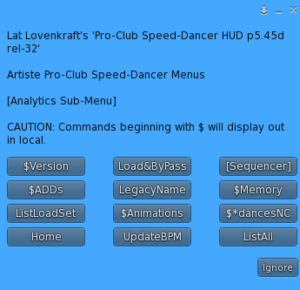
$Version – this displays the version identifier of the HUD as well as providing a link to the Casper Redelivery page so you can instantly get a redeliver if the latest available version is later than your current version.
Load&ByPass – this button is similar to a Reset, the main difference being that it does not override any temporary changes you made to BPM (using UpdateBPM) or using the AdjustSpeed (blue/red buttons) when executing a type ‘A‘ entry.
[Sequencer] – this button transfers you to the Sequencer Main Menu. This is the same as clicking on the Sequencer-Engine. It is merely a short-cut convenience. The Sequencer-Engine must be in the same region as you are. It can be attached as an additional HUD or attachment or rezzed.
$ADDs – this button lists all the ‘A’ type entries that will override existing entries upon Reset or EraseAllData
Example:
A,00,01,IdleFoldedArms
A,01,01,4,Leni_01,Leni-1,0
A,01,02,6,Leni_02,Leni-2,0
A,01,03,8,Leni_03,Leni-3,0
A,01,04,2,Leni_04,Leni-4,0
A,01,05,5,Leni_05,Leni-5,0
A,01,06,7,Leni_06,Leni-6,0
A,01,07,5,Leni_07,Leni-7,0
A,01,08,5,Leni_08,Leni-8,0
A,01,09,9,Leni_12,Leni-12,133
A,01,10,2,Blues_01,Blues-1,0
A,01,11,2,Blues_02,Blues-2,0
A,01,12,2,Blues_03,Blues-3,0
A,01,13,8,BLUES_07,Blues-7,0
A,01,14,2,BLUES_08,Blues-8,0
A,01,15,2,BLUES_09,Blues-9,0
A,01,16,2,BLUES_10,Blues-10,88
A,01,17,9,Leni_19,Leni-19,145
A,02,01,5,lambada,Lamb-1,0
A,02,02,5,lambada2,Lamb-2,0|
A,02,03,5,lambada3,Lamb-3,0
A,03,01,5,Jana Bento 16,Jana-16,0
A,03,02,5,Jana Bento 17,Jana-17,0
A,03,03,8,Jana Bento 18,Jana-18,0
A,03,04,5,Jana Bento 19,Jana-19,0
A,04,01,5,Annie-K-Pop_02,Annie-02,0
A,04,02,5,Venetia-01,Venetia-01,0
A,04,03,5,Venetia-03,Venetia-03,0
A,04,04,5,Venetia-05,Venetia-05,0
A,04,05,5,Venetia-06,Venetia-06,0
DONE
DisplayName – allows the Invite button to display available invitees by DisplayName. It actually shows Legacy names on the buttons just like LegacyName does BUT it also lists the display names in private text to the HUD owner. This button toggles between DisplayName and LegacyName.

1-estera.eve – Estera Evergarden
2-pihlzoo – Phil zoo
3-pc.doghous – pc Doghouse
4-valihs – Valihs
5-liijo – liijo
6-wrc87 – Will
7-nico.kiyor – .Nico Starshine.
8-franceskav – Frαnkıe
9-jasta.sobo – Jasta Sobocinski
10-resilient – Resilient
LegacyName – allows the Invite button to display available invitees by LegacyName.

$Memory – displays available memory in scripts most sensitive to memory usage into local chat
ListLoadSet – This lists just one particular loadset. Loadsets range from 01 to 30 in private chat.
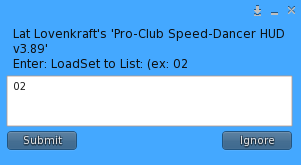
LoadSet-DanceId – Column-Speed-AnimName-NickName-BPM
02^01 = 2^5^lambada^Lamb-1^0
02^02 = 2^5^lambada2^Lamb-2^0
02^03 = 2^5^lambada3^Lamb-3^0
$Animations – this lists all the animations in the HUD in local chat
[00:21:05] Pro-Club Speed-Dancer HUD p5.45d rel-32: Cool For School
[00:21:05] Pro-Club Speed-Dancer HUD p5.45d rel-32: Hands
[00:21:05] Pro-Club Speed-Dancer HUD p5.45d rel-32: Jive-1
[00:21:05] Pro-Club Speed-Dancer HUD p5.45d rel-32: Jive-3
[00:21:05] Pro-Club Speed-Dancer HUD p5.45d rel-32: Riverdance
[00:21:05] Pro-Club Speed-Dancer HUD p5.45d rel-32: Sexy slow groove dance
[00:21:05] Pro-Club Speed-Dancer HUD p5.45d rel-32: Stand
[00:21:05] Pro-Club Speed-Dancer HUD p5.45d rel-32: lambada
[00:21:05] Pro-Club Speed-Dancer HUD p5.45d rel-32: lambada2
[00:21:05] Pro-Club Speed-Dancer HUD p5.45d rel-32: lambada3
[00:21:05] Pro-Club Speed-Dancer HUD p5.45d rel-32: standing
[00:21:05] Pro-Club Speed-Dancer HUD p5.45d rel-32: tap dance
$*dances NC – this displays non-‘A’ type entries from your *dances notecard into local chat except for Idle or PlayOver types
F,01,Leni/BluesC,01,ValidateMissingAnims,no
C,02,AutoIdleOnStop,no
C,03,SupressConfirmMsgs,yes
C,04,SupressWarningMsgs,yes
C,05,ColorFaster,default
C,06,ColorNormal,default
C,07,ColorSlower,default
C,08,InitialSortOrder,SortBySpeedDesc
C,09,LoadSetOrder,1,2,3,4,5,6,7,8,9,10,11,12,13,14,15,16,17,18,19,20,21,22,23,24,25,26,27,28,29,30
C,10,SupressInviteMsgs,no
C,11,SupressStartUpMsgs,yes
C,12,ScanRange,20
L,01,Leni/Blues
L,02,Lambada
L,03,Jana
L,04,Venetia
T,Left,Fast
T,Middle,Med
T,Right,Slow
A,00,01,IdleFoldedArms
DONE
Home – this takes you back to the MainMenu
UpdateBPM – This option lets you assign a temporary BPM value to a given LoadSet/DanceId entry. It will remain valid until you Reset or EraserAllData. It WILL remain valid if you update using
ListAll – This lists all the data that is stored inside the HUD.
This lists all of the LoadSets Data. This could be as many as 900 line entries in the worst-case scenario.
LoadSet-DanceId – Column-Speed-AnimName-NickName-BPM
01^01 = 2^4^Leni_01^Leni-1^0
01^02 = 2^6^Leni_02^Leni-2^0
01^03 = 1^8^Leni_03^Leni-3^0
01^04 = 3^2^Leni_04^Leni-4^0
.
.
04^03 = 2^5000^Venetia-03^Venetia-03^0
04^04 = 2^5000^Venetia-05^Venetia-05^0
04^05 = 2^5000^Venetia-06^Venetia-06^0