************
INVITING
***********
You an invite up to 9 other dancers to dance on your HUD plus yourself for a total of 10 dancers using the PERSONAL version of the dance HUD.
You an invite up to 19 other dancers to dance on your HUD plus yourself for a total of 20 dancers using the CLUB version of the dance HUD. The CLUB version also includes dance pads that, when sat upon, automatically invite the person to dance on the HUD wearers dance selections.
There is a button on the HUD to begin an invite from a menu. You can also wear the Chimera that allows people to touch it and receive an invite to dance.
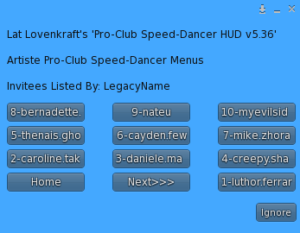

You have a choice of the closest 20 members within the range specified on the *dances nc. The range below is 20 meters but you can increase or decrease it. You will never get more than a list of 20 invitees so you may need to move closer to the people you want to invite if it is a very crowded room.
C,10,SupressInviteMsgs,no
C,11,SupressStartUpMsgs,yes
C,12,ScanRange,20
You can also suppress informational invitation messages if you feel it clutters your screen or feel they do not add any value to your experience. Yes say yes on the SupressInviteMsgs line entry.
*********************

Cache – This button caches all your animations twice, to help avoid the slight delay-glitch later on the 1st time an animation is played.
KickOne – This button removes the selected avatar from a list of avatars that are currently dancing on your HUD. They will stop dancing and not dance again until they are reinvited. They will also be unsit if sitting on a dance-pad.
A nice feature is that if a dancer leaves, logs out, or crashes before being KICKed, and then the HUD-wearer logs out. The next time the HUD-wearer attaches their HUD, it will automatically KICK any existing dancer that is NOT present in the region.
KickAll – This button removes ALL avatars that are currently dancing on the HUD-wearers dance. It essentially resets all the dancer scripts. Each dancer will be notified. The HUD wearer is NOT removed.
RollCall – This button lists all the dancers by name that are currently dancing in sync with the HUD-wearer.
StopOne – This button will STOP the selected dancer from dancing but NOT remove them from the list of synced dancers.
StopMe – This button will STOP the HUD wearer from dancing but NOT stop the other synced dancers from dancing.
ReInviteAll – This button re-invites everyone that was last KICKed via a KickAll
ReSync – This ReSyncs all the dancers using the currently playing animation. This is handy if you are on a screen that does not have the current animation and you may have forgotten where it was or its name and you don’t want to waste time trying to search for it.
